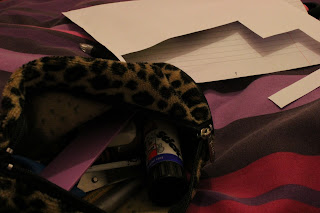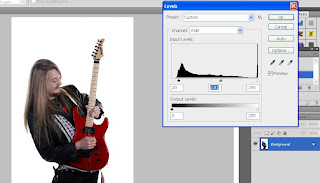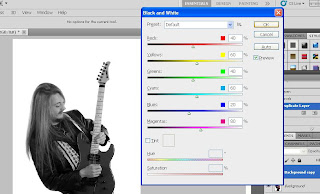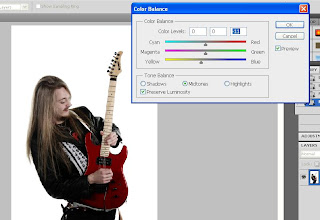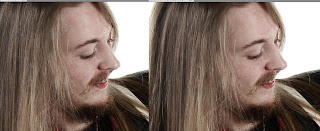My passion is not only photography, but it's music too. I chose to photograph a couple of musicians for their profiles in use, to be used to promote them. I was going for a kerrang! style client. My first shoot was high key, the second was less high key but not quite low key. I used Rembrandt lighting at the front with a fill light. The hi key photoshoot had 2 bowens lights with umbrellas to spread the light onto the background. The second photoshoot had one bowens light with a reflector at the back to create a Rim light around the subject.
Here are some of the images from the first shoot:
 |
| All (ISO - 100) f8 1/100 - they have been edited. |
Here is the technique I have used for editing these images:
 |
| Original Image |
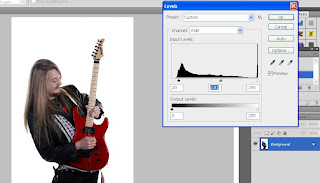 |
| Image > Adjustments > Levels |
Levels can adjust the shadows, highlights and midtones. Here, I changed it so that it appeared more darker in the midtones and shadows as the original was slightly on the bright side.
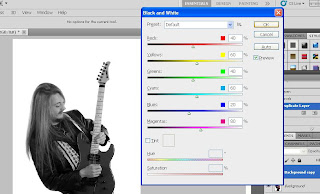 |
| Ctrl+Alt+Shift+B OR Image > Adjustments > Black + White |
I created a new layer and changed this to black and white.
 |
| Blending layer turned into 'Soft Light' and opacity set at 68% |
This layer makes the contrast more punchy and the colours have more tone in them, I had to reduce the opacity so that it wasn't too overpowering in contrast as it didn't show as much detail in the image if it was kept at 100%.
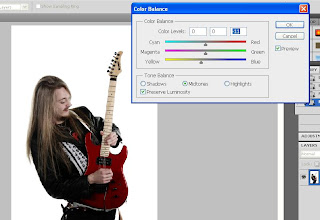 |
| Image > Adjustments > Color Balance |
After I had flattened the layers, I went onto the color balance adjustments to bring out the yellow tones for the blonde in the guitarists hair as I felt the black and white additional tones had lost the colour coming through.
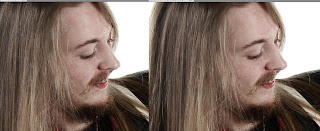 |
| Using the spot healing tool, the one that looks like a plaster. |
I got rid of the odd spot here and there to make the skin appear a bit better. In previous photos I've had to use the clone tool to even out the skin tone beneath the eyes in certain angles that he was in as those areas appeared darker than they do here, making him look as tired as he was!
 |
| Filter > Lens Correction > Custom then Darken the Vignette |
To add a bit of framing and tone on the white background, I thought I would add a vignette round the edges. This has always been a habit for me ever since I learnt how to use it, in some cases it can look too much so I've learnt to use it wisely, but this adds a powerful effect I feel as it puts the attention on the guitarist just that bit more. Oh and lastly I had to click 'Ok' and flatten the layer as it turns into a floating layer.
So there you have it, a before and after:
 |
| Before |
 |
| After |
Here are some of the images from the second shoot:
All the settings and editing techniques were the same for these photos.
I would love to do this type of shoot again, this is one of the things I would like to do as a career, to take photographs of musicians because I would like my interests combined.